Select the field you want to edit and click “Field Settings”. Click “Conditional Logic” and toggle the enable button. Choose a second field and value to use to conditionally show or hide your selected field.
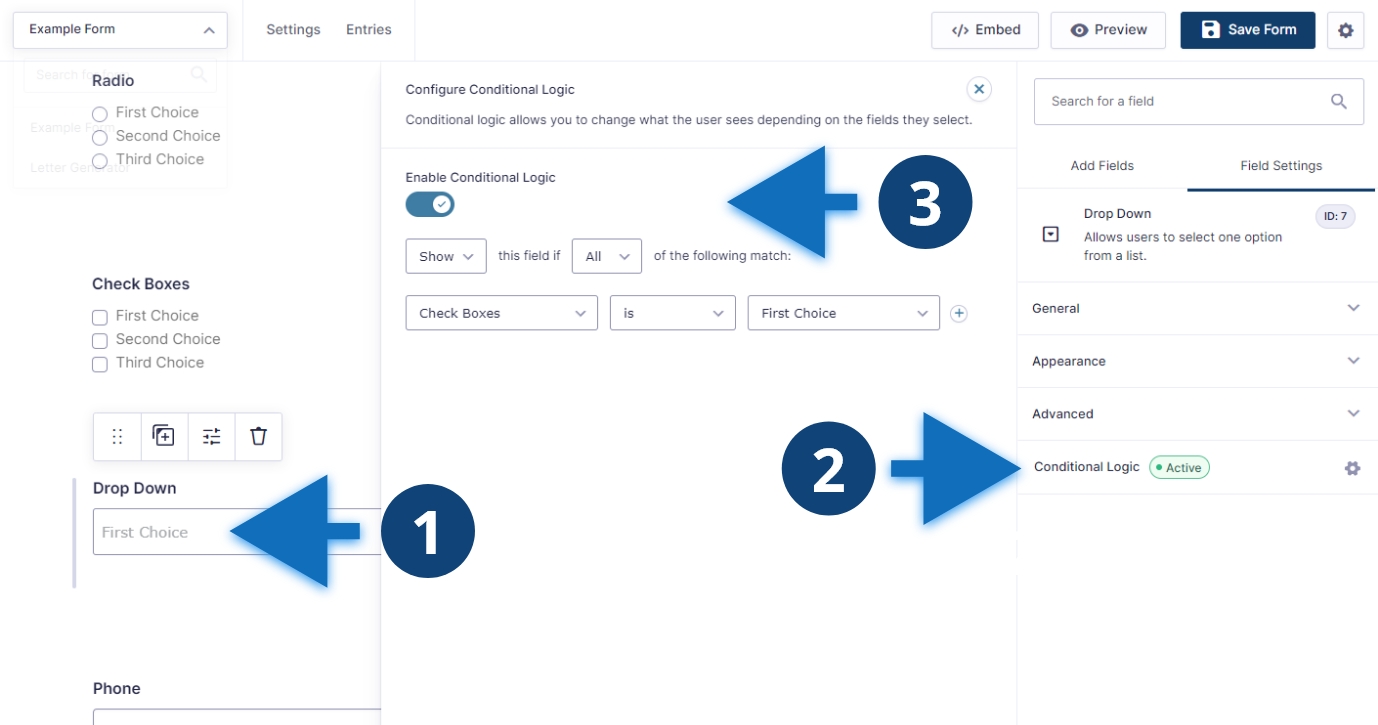
Steps to conditionally show a field
- Select the field you want to edit and click “Field Settings”.
- Click “Conditional Logic” and toggle the enable button.
- Choose a second field and value to use to conditionally show or hide your selected field.
Other considerations
You can choose whether meeting your condition will show or hide the field. If you need to change the values of any of the fields after you set your conditions, review and test that your conditions can still be met. Use conditional fields carefully, as you can easily create scenarios where your fields will not show correctly.