Select the field you want to edit and click “Field Settings”. Under general, scroll down and check the “Required” checkbox.
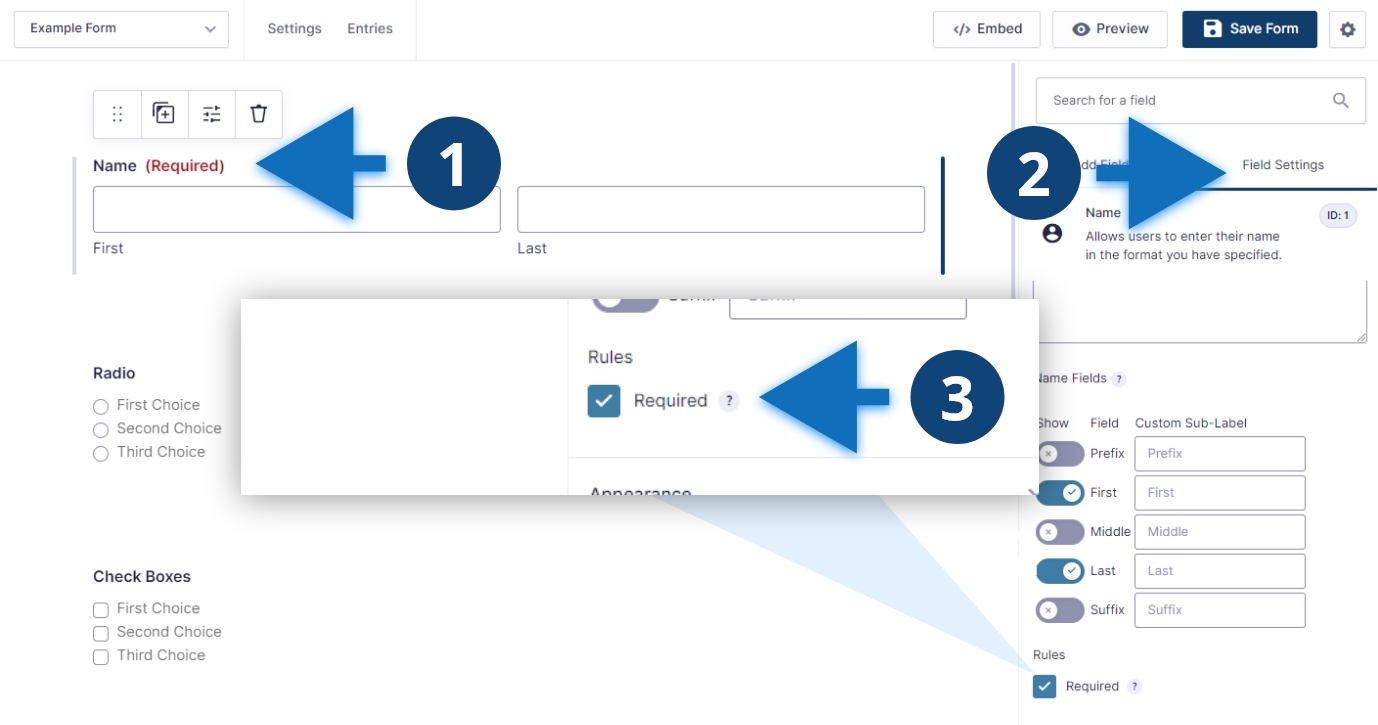
Steps to make the field required
- Select the field you want to edit.
- If not open, click “Field Settings”.
- Scroll down and check the “Required” checkbox.
Other considerations
Making your field required means that a user has to fill the field in before completing the form. If you conditionally set the field, it will only be required if it is visible at the time of submission. We typically recommend using the text “required” to signify the field is required rather than using an asterisk. It is a simpler and more accessible solution for both visual and screen reader users.