Edit the post you want to add a featured image to. In the sidebar on the right, click the “Set featured image”. Upload or select and image and click the “Set featured image” button.
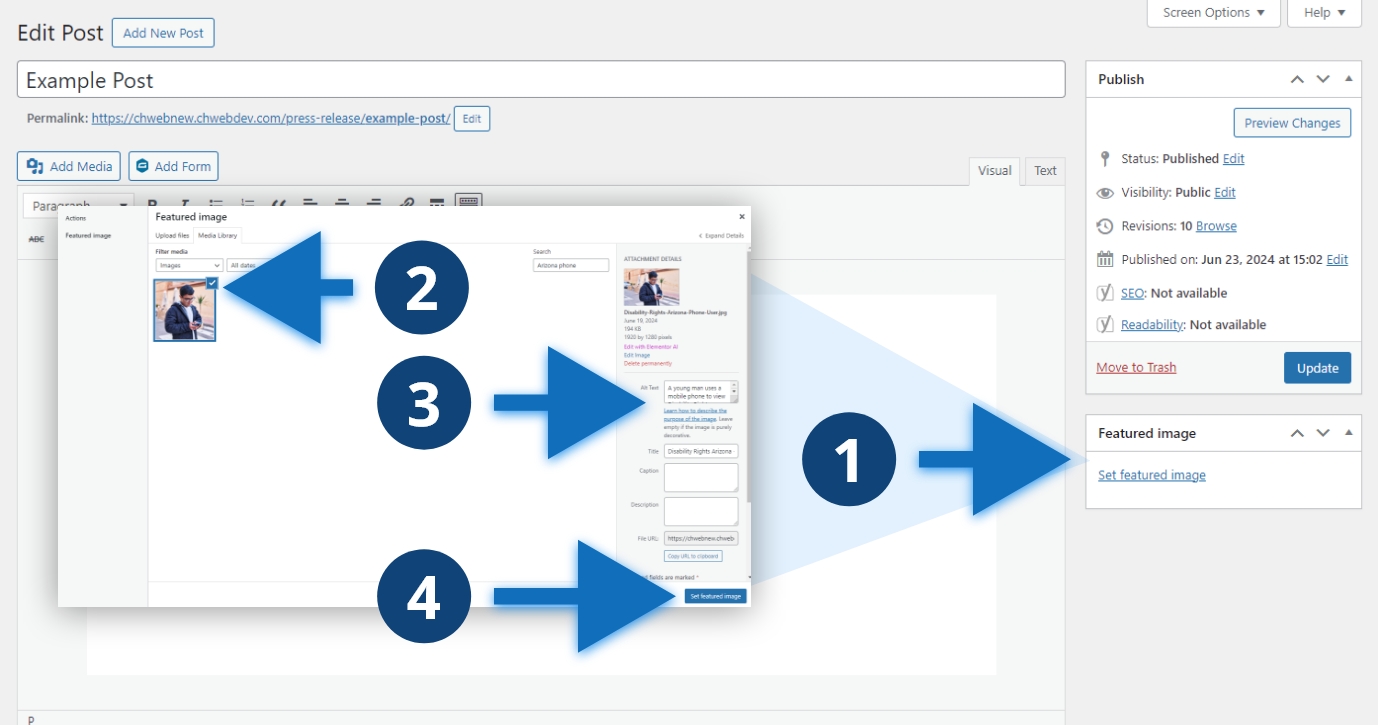
Steps to set the featured image
- In the sidebar on the right, click the “Set featured image”.
- Upload or select an image.
- Add alt text, a text version of the image and the context it provides.
- Click the blue “Set featured image” button.
Other considerations
A featured image is the image that shows up on cards for blog posts and at the top of the page or post. When you share the post or page on social media, the featured image will also be shared. If you don’t set the featured image, a fallback image is selected for the website blog or feed that shows the posts. Choose images that add meaning to the post and avoid photos that are generic and provide no additional context.