Click on a post type, such as “Pages” or “Posts”, to view a list of pages. You can search, sort, view, and edit pages from that screen.
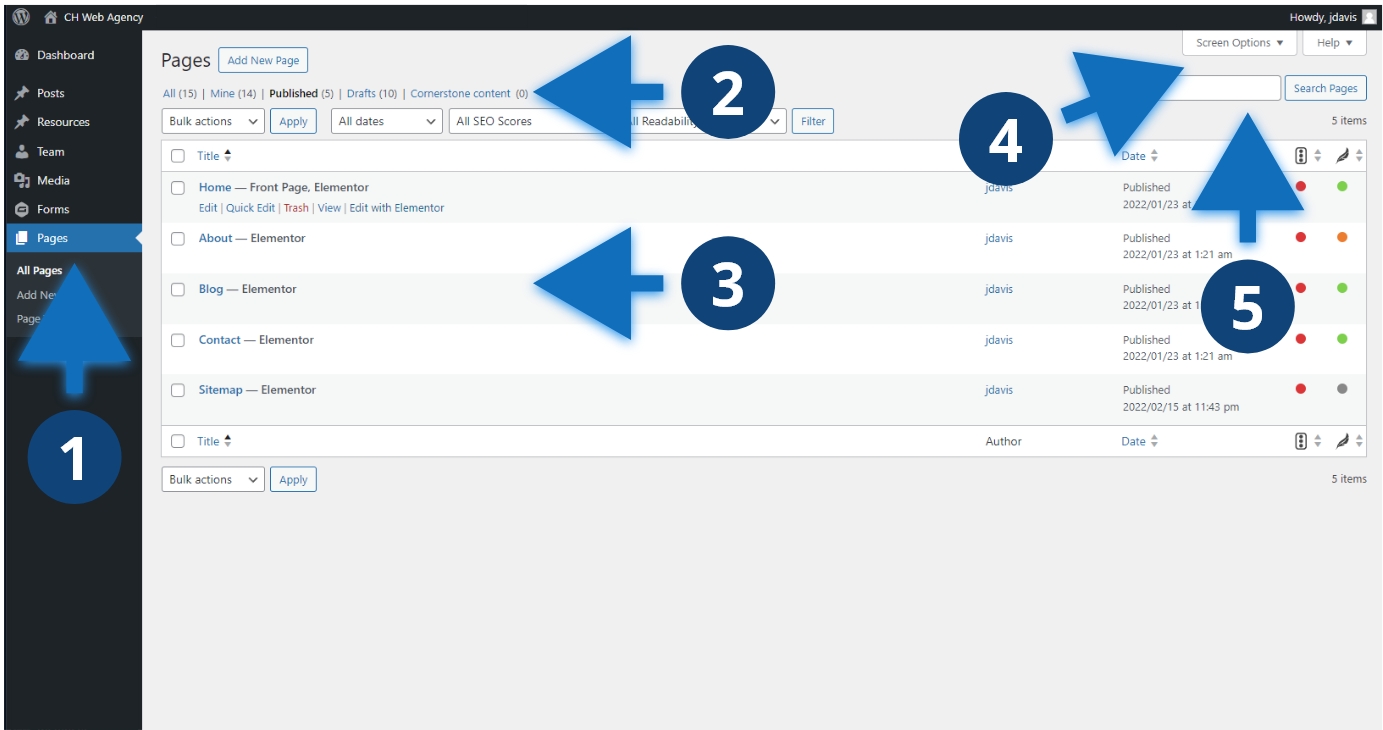
Key areas of the page list
- You can access pages by using the “Pages” link in the dashboard sidebar.
- View published, draft, or deleted pages with the list of links at the top of the page.
- Hover over any page to view quick actions such as edit, trash, and view.
- Screen options allows you select what data you see in the columns, such as Author and Date.
- Use the search bar to quickly find a page.
Other considerations
Manage pages, posts, and other post types from the WordPress dashboard. Your options for viewing, editing, and modifying the visible columns will be the same for types of WordPress posts. Once you are comfortable managing content for pages, you will be able to manage for other post types. Note, for pages, you will edit the page in the Elementor editor. For posts, you would edit content in the WordPress editor. Pages will include a —Elementor next to their title.