Use JPEG or JPG for most images, including featured images. Only use PNG format for logos and graphics that require background transparency.
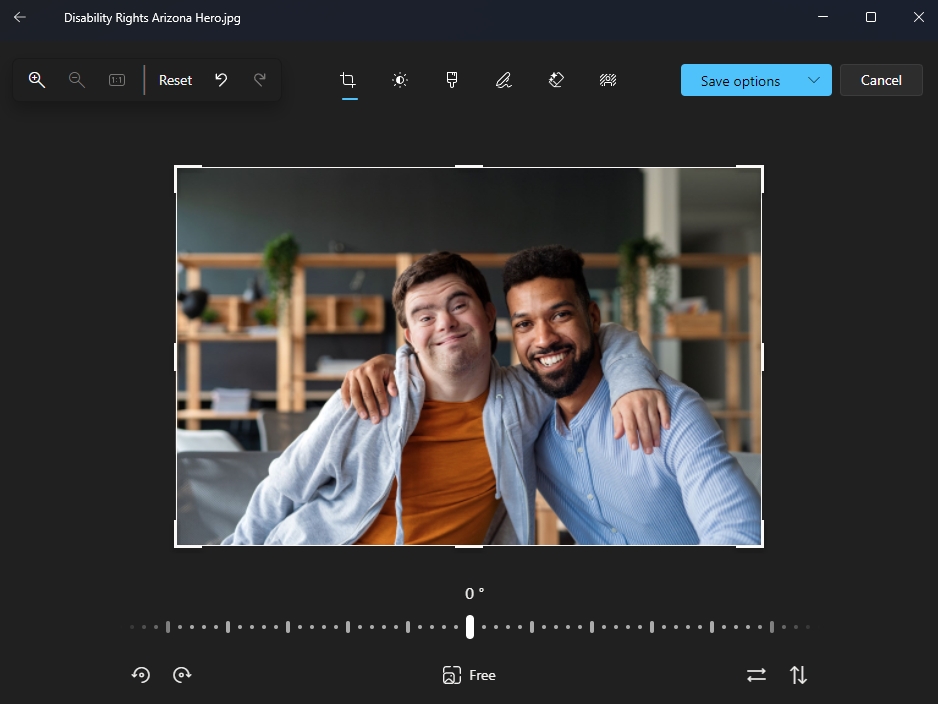
Key takeaways of PNG vs JPEG
- PNGs contain more information than JPEGs and tend to be a larger file size.
- JPG and JPEGs are able to be compressed to much smaller size.
- Limit your use of PNGs to graphics such as logos, where background transparency is important.
- Default to using JPG or JPEGs for images that you upload to posts and pages, or use as featured images.
Other considerations
There are other file formats, including webp and SVG that can result in smaller file sizes and better performance. However, in our experience, most website editors have an easier time working JPG or JPEG. Avoid using other file formats such as GIF, which result in a large file size with no potential benefits.